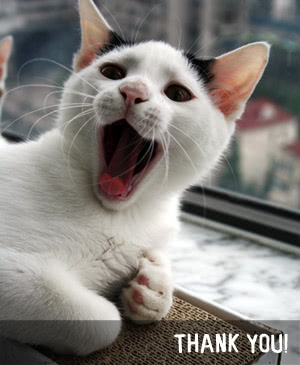We have been quite busy lately with tweaks and improvements to Postcrossing! Here are some of the things we are excited about:
- Twitter integration
- If you have a twitter.com account, this feature is for you! Postcrossing can now automatically publish your events (for instance, when you send or register a postcard) to your twitter stream. And it’s really easy to setup!
- More stats
- Do you like statistics? We have been improving these, adding more graphics and information to the stats page. Let us know what else you would like to see in there.
- Improved invite friends
- Have many friends that might like Postcrossing? Too hard to remember all of their cryptic email addresses? No problem! Now it’s much simpler to invite friends in Postcrossing because you can import your contacts from your Gmail, Yahoo, Hotmail and MSN accounts easily. We have used the latest technology available to make it really safe, so you don’t have to give us your email account username and password. Give it a try to see what we mean.