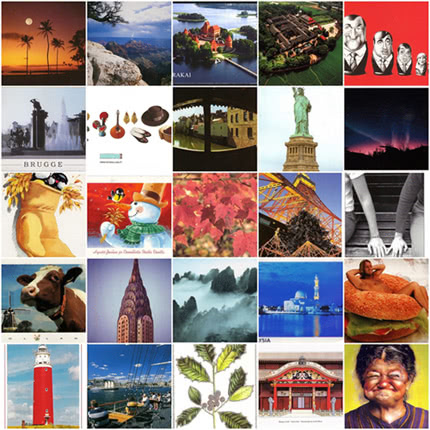So far, to see the final result of the postcards exchanges, you had to go to our Postcrossing Flickr group. Flickr is great, but wouldn’t it be awesome to match the images with the postcards and their senders and receivers?
After several weeks of work, we are proud to announce Postcrossing postcard walls! Now everybody can upload their received postcards to their respective profile! All your postcards will be displayed in your profile as well as a gallery of images that we like to call postcard walls. And we have even added a slideshow to go with it!
How does it work?
Simple. Grab your scanner or camera, get an image of the front part of the postcards you received, go to your 'Received postcards’ section and click the little icon on the right end of the row. Follow the upload instructions and voilá!
And there’s more: we have managed to copy a good amount of the postcards directly from the Flickr group to their respective profile owners so that you don’t have to do it again. Have a look at your profile – you might find out that someone has uploaded a postcard you’ve sent! If you find something that doesn’t match what you received, then simply delete it.
We will keep the Flickr group as it is for the moment but with postcards uploads closed. In the future, we plan to use it to host photos of the Postcrossing meetups and other media related to the Postcrossing project.
We hope you all enjoy this new functionality as much as we do. Oh, and if you have comments or ideas of how to improve it, we would love to hear from you!
Last, but not least, we have a request too. This new feature will represent an increase in costs for Postcrossing (like storage and bandwidth) and is only possible to sustain if postcrossers continue to support the project by donating to it. If you enjoy this new feature, and would like to help keeping the project running, please consider visiting our support page – it’s really simple and quick. Thank you in advance! ☺